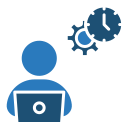Theme: Communication Tools for Enhanced Remote Collaboration
Today’s spotlight is on Communication Tools for Enhanced Remote Collaboration. Explore practical strategies, tested frameworks, and inspiring stories that show how modern teams connect, align, and create across distance. Share your favorite tools and subscribe for future deep dives.

Building the Right Communication Stack
01
Start by mapping real collaboration rituals: standups, reviews, handoffs, and incident responses. Choose communication tools that strengthen these workflows, not just impress with features. Comment with your top three recurring workflows to benchmark against.
02
Prioritize tools that integrate calendars, task boards, documents, and video. Deep integrations reduce context switching, enable automation, and surface updates where decisions happen. Which integration saved your team the most time this quarter? Share your example.
03
Evaluate encryption, access controls, audit trails, and data residency. Reliable communication tools protect conversations and knowledge while meeting industry standards. Ask vendors tough questions, and document your policies in a shared, searchable knowledge base.
Synchronous vs Asynchronous: Getting the Mix Right
Use video calls and real-time chat when stakes are high, decisions are ambiguous, or emotions matter. Live tools accelerate rapport and unblock decisions quickly. Post outcomes immediately in a shared channel to preserve context and invite feedback.

Running Exceptional Remote Meetings
Publish agendas in shared docs before invitations go out. Link relevant tickets and background notes so participants arrive prepared. Tools with collaborative cursors and timers keep discussions crisp, and decisions visible. End with clear owners and deadlines.
Running Exceptional Remote Meetings
Rotate facilitators and use built-in reactions, polls, and breakout spaces to involve every voice. Encourage hand-raise features to reduce interruptions. Annotate shared screens to capture nuance, then immediately post a summary in your persistent team channel.


Documents, Whiteboards, and Wikis as Collaboration Hubs
Draft proposals in shared documents with comments, suggestions, and version history. Pin decision summaries at the top, link related work, and tag stakeholders. This approach centralizes context and prevents important updates from disappearing into chat scrollback.

Documents, Whiteboards, and Wikis as Collaboration Hubs
Use infinite canvases for mapping user journeys, system diagrams, and brainstorming. Voting stickers, frames, and templates guide participation. Export highlights to your project tracker so ideas flow smoothly from conversation to execution without duplication.
Culture, Etiquette, and Signal Clarity
Document which channels are real-time and which are best-effort. For example, chat within two business hours, email within one day, wiki comments within two. Clear expectations reduce anxiety and unnecessary follow-ups across your communication tools.
Culture, Etiquette, and Signal Clarity
Prefer plain language, avoid sarcasm, and summarize decisions explicitly. Rotate meeting times, record demos, and invite written input. Communication tools that encourage multiple modes help quieter contributors share equally powerful insights without pressure.


Metrics That Matter
Track meeting count, average duration, and participant distribution. Review message volume by channel, unanswered thread rates, and time-to-decision. Use these insights to simplify your communication tools and refocus on channels that actually drive outcomes.
Run Small Experiments
Try a month of agenda-first meetings, or pilot asynchronous Monday updates. Compare results with a baseline, then standardize what works. Invite teammates to propose experiments, and subscribe to our newsletter for monthly templates and checklists.
Training and Onboarding
Create short, tool-specific tutorials, recorded walk-throughs, and role-based checklists. New hires should know where to ask, decide, and document. Investing in onboarding multiplies the value of your communication tools and accelerates remote team confidence.